LeadConduit allows you to select a type for each field you create. Each field type offers different format and validation options. When a lead has data that is invalid based on these formats or validations, it will be marked "invalid", and its lead status detail will include a detailed message related to these types (see each type for examples).
Age
The Age field type is used to collect age values. It accepts a single number, and can be restricted by minimum and maximum age limits. The default minimum age is zero. Leaving the maximum age blank allows any age above the minimum. For example, to accept leads with an age of 18 or older, set the minimum to 18 and leave the maximum blank. To help prevent bad data, however, you may want to set a maximum age. (Note that the highest recorded human age is 122 years.)
City
The City field type is used for city names, and can ensure that data submitted is a valid city name. When city validation is turned on, LeadConduit looks up lead data from a database of valid US city names. Leads with an invalid city name will be marked with "invalid City". Don't use this lookup if leads are expected from cities outside the U.S.
Date
The Date field type should be used to collect dates. This field type may also be used to ensure that data is in a specific date format (e.g., "mm/dd/yyyy"). Leads with invalid Dates are marked with "invalid Date". The available formats, and those that are accepted when this is set to "any format", are:
| mm/dd/yyyy mm-dd-yyyy dd/mm/yyyy dd-mm-yyyy yyyy/mm/dd yyyy-mm-dd yyyymmdd mmddyyyy | mm/dd/yy mm-dd-yy dd/mm/yy dd-mm-yy yy/mm/dd yy-mm-dd yymmdd mmddyy |
Date of Birth
The "Date of Birth" field type allows you to collect birthdate information in several formats. You may also select a minimum and/or maximum age allowable for your campaign. Leads with an invalid Date of Birth will be marked with "invalid Date of Birth". For valid formats, see the Date type.
Debt Amount
The Debt Amount field was designed to accept both a single numeric value (ie $5000) and a range ($5,000 - $10,000) representing the amount of financial debt held by a prospect.
The Debt Amount field is able to handle leading dollar signs, commas used as thousands separators, and decimal points. That is, valid values can be formatted like: "5000", "5,000", "$5,000" or "$5,000.00". In addition to accepting single numbers, the Debt Amount field can also accept two numbers in the form of a range, such as: "$10,000 - $20,000". Valid range separators are nearly anything with spaces around them: dashes (" - "), colons (" : ") and more (e.g., " to ").
You may use the Debt Amount field to specify the range of debt values you will accept in your campaign. For example, you may specify that you only allow debt values between $5,000 and $15,000 and values outside of that range will be marked invalid.
You can set a minimum value (zero is used if you don't enter anything) and a maximum value. Leave the maximum blank to accept any value greater than the minimum (e.g., "$10,000 and up").
To determine whether an incoming range value is valid, LeadConduit must treat it as a single value: the low, average or high value of the range. If, for example, a lead comes in with Debt Amount of "$10,000 - $20,000", the low value would be 10,000, the average value would be 15,000, and the high value would be 20,000. You specify how you want it to be interpreted. Range values will still be captured and stored as they are received in LeadConduit.
Email
The Email field type ensures that data is passed in a valid email format. Leads with incorrect address formats will be marked with "invalid emailAddress".
You may optionally select to only receive email addresses from valid U.S. domains (such as .com, .net, .org, .gov, .us, .edu etc.). We use a list of U.S. only domains for this validation. The list is subject to change as new domains are added. If a lead is submitted with an email addresses belonging to any other domain it will be marked invalid with lead status detail of "invalid preferredEmail".
You may also specify domains for exclusion (Example: xyz.com, spam.com). A lead with an email address belonging to an excluded domain will be marked invalid.
If you would like your field to accept email addresses but you do not want to validate the format of those addresses, you should use a Text data type.
The image on the right shows the "preferredEmail" field configured to accept email addresses. Email addresses belonging to any domain will be accepted.
First Name
First Name should be used when collecting a first name. There is no validation on this field type, but specifying the usage makes campaign integration easier.
IP Address
The IP Address type ensures that a valid IP address is submitted. Leads with an invalid IP Address are marked with "invalid IP Address".
You may also choose to validate the IP Address against an accepted or excluded list of IP Addresses. Enter the IP addresses as comma separated values in the text box provided. Leads with IP addresses in (or not in) the list will be invalidated with "Not an accepted IP Address".
Last Name
"Last Name" should be used when collecting a last name. There is no validation on this field type, but specifying the usage makes campaign integration easier.
Number
Use this field type to collect numerical data. Positive and negative whole numbers and decimals are accepted. You may restrict the accepted values by specifying a minimum and maximum.
Phone Number
The Phone Number field type is used to collect phone numbers. Phone Number requires that incoming values are in a known domestic U.S. phone number format.
Phone Number also allows you to specify a format (dashes, no dashes, parenthesis, no parenthesis, etc). If you specify a format, leads with phone number that do not conform will be marked with "invalid Phone Number". The available formats, and those that are accepted when this is set to "any U.S. format", are:
| 5125551212 512 555 1212 512 555-1212 512-555-1212 (512) 555 1212 (512) 555-1212 | (512)555-1212 (512)-555-1212 15125551212 1 512 555 1212 1 512 555-1212 1 512-555-1212 | 1-512-555-1212 1 (512) 555 1212 1 (512) 555-1212 1 (512)-555-1212 512.555.1212 1.512.555.1212 |
Additional phone number validation is available. You may choose to validate that the area code is valid or that the exchange (th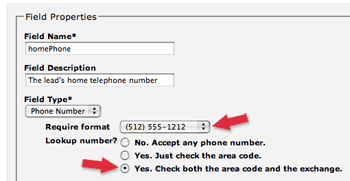 e second three digits) is valid within the area code. If you use this phone validation, it's best to validate both the area code and exchange, as this gives you the more detail about invalid numbers. Note that this validation cannot be applied to toll-free phone numbers (those that start with 800, 866, 877, 888, 855, 844, 833 or 822).
e second three digits) is valid within the area code. If you use this phone validation, it's best to validate both the area code and exchange, as this gives you the more detail about invalid numbers. Note that this validation cannot be applied to toll-free phone numbers (those that start with 800, 866, 877, 888, 855, 844, 833 or 822).
Because any combination of digits is possible for the line number (the last four digits), LeadConduit cannot validate it. Our phone number validation recognizes all active North American phone numbers including the United States, Canada and most of the Caribbean.
You may also choose to validate the incoming phone number against an accepted/excluded list of area codes (Eg. 512) or area codes + exchanges (Eg. 512-275). Enter the codes as comma separated values in the text box provided. Lead are marked with "Not an accepted phone number" if their phone numbers do not pass these acceptance criteria.
State/Province
The State/Province field type is used to collect and validate U.S. states, territories, military bases, and Canadian provinces. You may also use this field to limit acceptable leads to certain states. Leads with an invalid State/Province are marked with as "invalid State/Province".
Street Address
Use this field type to collect street address information. There is no validation on this field type, but specifying the usage makes campaign integration easier.
Text
Text is the default data type for new campaign fields. Text will accept all characters. If you do not know which data type to select, use this one.
By default, the text field type will accept any value. However, the text field type provides a great deal of flexibility for customization. If you are familiar with regular expressions, you may validate a text field using a custom pattern. Should you require field validation that is not handled by one of LeadConduit's built in types (text-list, email, phone, etc.) then this feature provides the solution.
Text - List
A Text - List will only accept values from a pre-defined list.
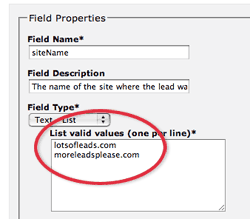 For example, imagine that you have a campaign field named "siteName" and you want to use this field to track which website generated the lead. You know you only accept leads from two affiliate sites, "lotsofleads.com" and "moreleadsplease.com". These are the only two authorized sites, and leads coming from sites other than these should be marked invalid.
For example, imagine that you have a campaign field named "siteName" and you want to use this field to track which website generated the lead. You know you only accept leads from two affiliate sites, "lotsofleads.com" and "moreleadsplease.com". These are the only two authorized sites, and leads coming from sites other than these should be marked invalid.
Other applications for this data type:
- yes/no (or true/false) fields
- month names (January, February, March...)
- gender (male/female)
- any field that uses a drop down control in the web form
| Field | description | text-list values |
|---|---|---|
| Gender | Male and Female designations (Proper case, Upper case, and lower case). | Male Female MALE FEMALE male female |
| Yes/No | Simple "Yes" or "No" response | Yes No YES NO yes no |
Timestamp
Use this type to collect timestamps in one of these formats:
mm/dd/yyyy hh:mm:ss tz
mm-dd-yyyy hh:mm:ss tz
dd/mm/yyyy hh:mm:ss tz
dd-mm-yyyy hh:mm:ss tz
yyyy/mm/dd hh:mm:ss tz
yyyy-mm-dd hh:mm:ss tz
yyyymmdd hh:mm:ss tz
mmddyyyy hh:mm:ss tz
mm/dd/yy hh:mm:ss tz
mm-dd-yy hh:mm:ss tz
dd/mm/yy hh:mm:ss tz
dd-mm-yy hh:mm:ss tz
yy/mm/dd hh:mm:ss tz
yy-mm-dd hh:mm:ss tz
yymmdd hh:mm:ss tz
mmddyy hh:mm:ss tz
The "tz" on the end is for Timezone, and is optional. Allowed values are EST, EDT, MST, MDT, CST, CDT, PST, PDT and UTC+/- hours (such as "+0500").
Leads with an invalid timestamp will be marked with "invalid time_stamp".Zip Code
Use this field type to collect ZIP code data. You may also validate the ZIP against a national database. Leads with an invalid Zip Code will be marked with "invalid Zip Code".
You may also choose to validate the ZIP against an accepted or excluded list of zip codes. Enter the zip codes as comma separated values in the text box provided. The lead will be marked "Not an accepted zipcode" if the ZIP does not meet these criteria.
Supported zipcode formats: US, Canadian, UK
About min & max field lengths
A number of the text fields ("City", "Email", "First Name", "Last Name", "Text" and "Street Address") can also have minimum and maximum lengths specified. The maximum length of any of these is 255 characters. If no maximum is entered, the maximum of 255 is used by default. Also, if no maximum is specified on one of these fields, leads will not be rejected if a value is longer than 255 characters. Rather, the lead will be processed with that value cut off to that length.


